- Home /
- Enable notifications in the Soed Idee Club
Enable notifications in the Soed Idee Club

To make sure you don't miss anything in the Soed Idee Club, you can conveniently turn on notifications.
Soed Idee Club 'app'
Unfortunately, there's no real app available for the Soed Idea Club yet, but there is a way to add the Soed Idea Club as a sort of app to your phone's home screen. You can find instructions HERE. (in Dutch)
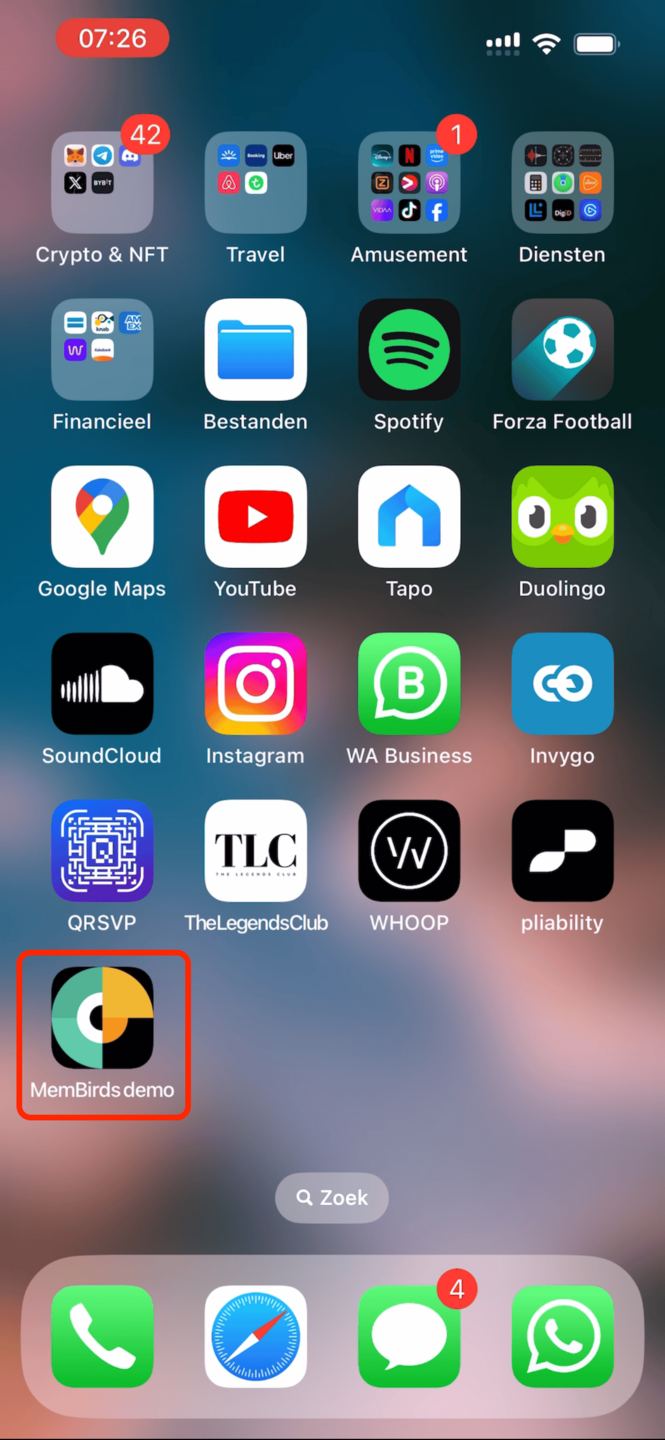
Turn on general notifications
You can also choose how you want to receive notifications.
To do this, click your profile picture in the bottom left corner of the Soed Idea Club and then click "Notifications." The screen below will appear where you can choose how you want to receive notifications:
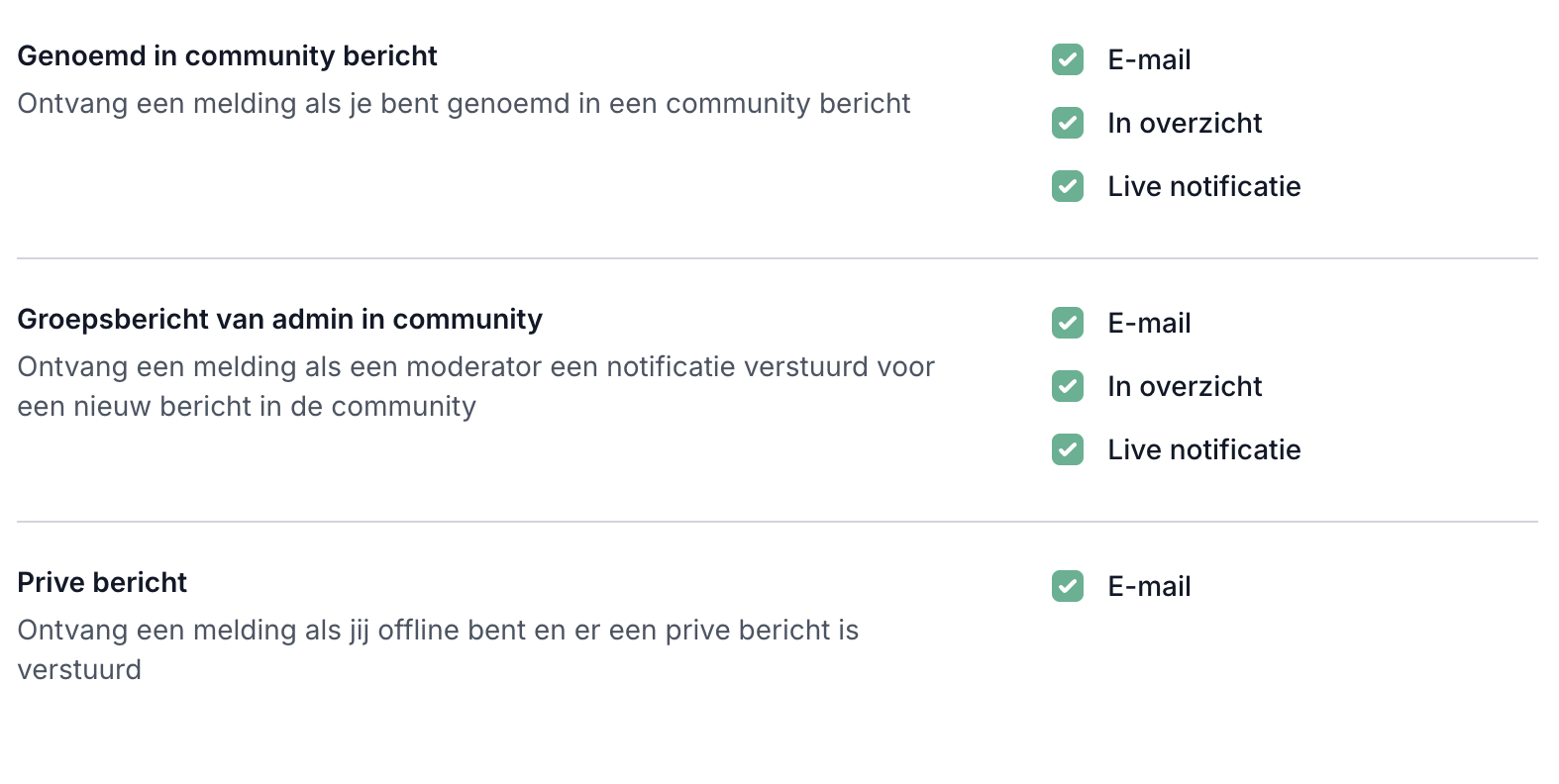
Enable notifications for a single message
If you've posted a message yourself, you'll naturally want to receive a notification when someone replies. And perhaps you'd also like to do the same for someone else's post that you find interesting.
You can turn on these notifications for each message. To do this, go to the message and click the plus sign on the right. A message will then appear with the text "Volgen." (which means follow)

If you click the plus sign, you'll see a check mark appear. You'll now receive a notification when a comment is posted on this post.

No comments found.
